As one of the most direct social utilities to use, most jobseekers don’t optimise their LinkedIn profile to best serve their intended purpose. In this post, we take a look at ways to enhance various sections of your LinkedIn profile to improve your chances of being found by recruiters or headhunters.
The Headline Section
Limit: 120 characters
When employers conduct a LinkedIn search, the first things they see are the person’s photo and the headline next to it, all in a long list of search results. They are likely to click profiles with the most persuasive headline. Hence, your headline should:
Show up in search results and…
Persuade the reader the click.
In order to attain this twofold objective, your headline should contain the best possible keywords and must provoke interest in the reader. Though keep in mind there are two audiences: the robots/search engines and the humans. With a 120-character limit on headlines, you can fit up to 20 words in there, so you have to make it more of a marketing slogan than a simple title. At the very least, you may want to add some flair, detail and personality to augment your title and make it stand out.
Consider supplementing your job title with your value proposition. To make it easier, here’s a simple formula:
“[Job Title]: Assisting X do Y”
For instance, you may be selling automated expense tracking software. In that case, you might go with: “Technical Sales Associate: Saving Companies Time & Money with Automated Expense Report”
If you’re not quite sure how to describe your value, you can usually adapt it from your company’s value proposition. Conversely, try browsing through your organisation’s customer feedback for inspiration.
The Location Section
Recruiters usually search for talent by using the location, so if you intend to seek work outside of your current location, you have to indicate your target location in the space. Bear in mind that this might be noticed by your current connections. Therefore, it is likely not advisable if you are trying to be discreet in your job search. A possible workaround is to proactively approach recruiters via LinkedIn to advise them of intended relocation or ability to relocate for the targeted role.
The Summary Section
Limit: 2,000 characters
Summary section is typically written in first person (“I”). Due to limited attention span, your summary needs to read quickly and be memorable, so readers get a sense of who you are and how you can help them. Note there is also a 2,000-character limit in the summary.
When searching for prospects, recruiters also see only the first 350 characters on a profile using the LinkedIn Recruiter search tool. They are further likely to click on a profile if they can see contact details as well without necessarily clicking the profile and scrolling to the bottom of the candidate’s page. Therefore, you may want to consider including your contact information right up the top of your summary.
Summary section is also different from your resume so avoid cutting and pasting content from your resume. Your summary should be less formal than your resume since web communication in general is informal. This doesn’t mean unprofessional – but what it means is that you should draft your LinkedIn Summary in the first person and write as though you were speaking.
Convey your story, professional goal and call to action by using the ‘3×3’ rule – three paragraphs with three or fewer sentences each.
First paragraph – should state your purpose or professional mission (i.e. why you do what you do and how you can help companies do what they do).
Example: “As a Recruiter, it is my mission to thrust business forward by identifying the best and brightest talent to join a top-performing team.”
Second paragraph – should be used to elaborate on the specific details or steps on how you go about achieving your purpose or professional mission.
Example: “I take great pride in assuring that placements are a strong match for all parties. I’m passionate in providing people with careers rather than simply jobs”
Third paragraph – end with a solid call to action. If you’d like them to get in touch with you, direct them to the best way to do that (e.g. phone, email, InMail, Twitter, or if you specialise in tech recruitment for example, ask them to connect somewhere where they might feel more comfortable like Stack Overflow or GitHub.)
Example: “If you are open to exploring how I can assist your organisation achieve its goals, please do get in touch at jobseeker@gmail.com.
The Experience Section
Limit: 100 characters for Job Titles; minimum of 200 characters and maximum of 2,000 characters for Position Descriptions.
Headhunters and recruiters use LinkedIn to find professionals FAST. The average recruiter skims a LinkedIn profile is 8.5 seconds. With this in mind, your Experience Section needs to read fast.
Take advantage of all the characters available in your Job Titles (100 max). For example, instead of simply saying ‘Marketing Director,’ say: ‘Marketing Director | Mobile Broadband Social Media Connoisseur & Product Evangelist.’ This is a much better description of what the person does, plus the extra keywords (Mobile Broadband, Social Media, Product) will help recruiters find the person easily.
Be concise when it comes to the position descriptions. Write no more than 3 short paragraphs. This means it’s necessary to select the most pertinent information and most impressive achievements from your resume. Choose quantifiable results as much as possible. However, when including figures, make sure you’re not disclosing confidential information that your current and previous employers wouldn’t be comfortable with you sharing. While you can usually get away with doing this on a resume, LinkedIn is much more public so you’ll need to be cautious about what you divulge. You may mention things like ‘double figures’ or ‘a dramatic increase’ if you can’t use the actual numbers. If you do this, explain why by adding ‘exact numbers confidential’ after your statement.
LinkedIn Photos
In general, recruiters tend to trust candidates more if they have a photo in LinkedIn. LinkedIn research has found that profiles with photos are 14x more likely to be viewed as those without. Furthermore, according to a 2012 study by The Ladders, recruiters spend 19% of their time on a candidate’s LinkedIn profile looking at the picture. This points out how important photo really is. If you do not have a picture up, your profile may not get any attention at all. If the photo looks wrong, readers will subliminally reject or resist all the good things you’re saying in the text below.
The principles for a good LinkedIn photo include:
- Well lit-image of roughly passport photo dimensions
- Smiling and looking at the camera (avoid looking stern as this not as effective)
- Headshots are better than full body shots – recruiters want to see a candidate’s face, and see and look into their eyes
- If your photo has a background, make sure it isn’t distracting
- Avoid using old photos since people who don’t know you will look you up on LinkedIn so they will be able to recognise you at a meeting
- Black and white photos are fine – they tend to get more attention than others because they stand out in a sea of coloured images
- Avoid using photos with other people in it. And don’t crop other people out of your shot
Do you know that we also help clients optimise their LinkedIn profile? To request for a quotation, send your enquiry to info@rev-upyourresume.com.au.
Visit: www.rev-upyourresume.com.au for more info or connect with us through LinkedIn and Twitter.
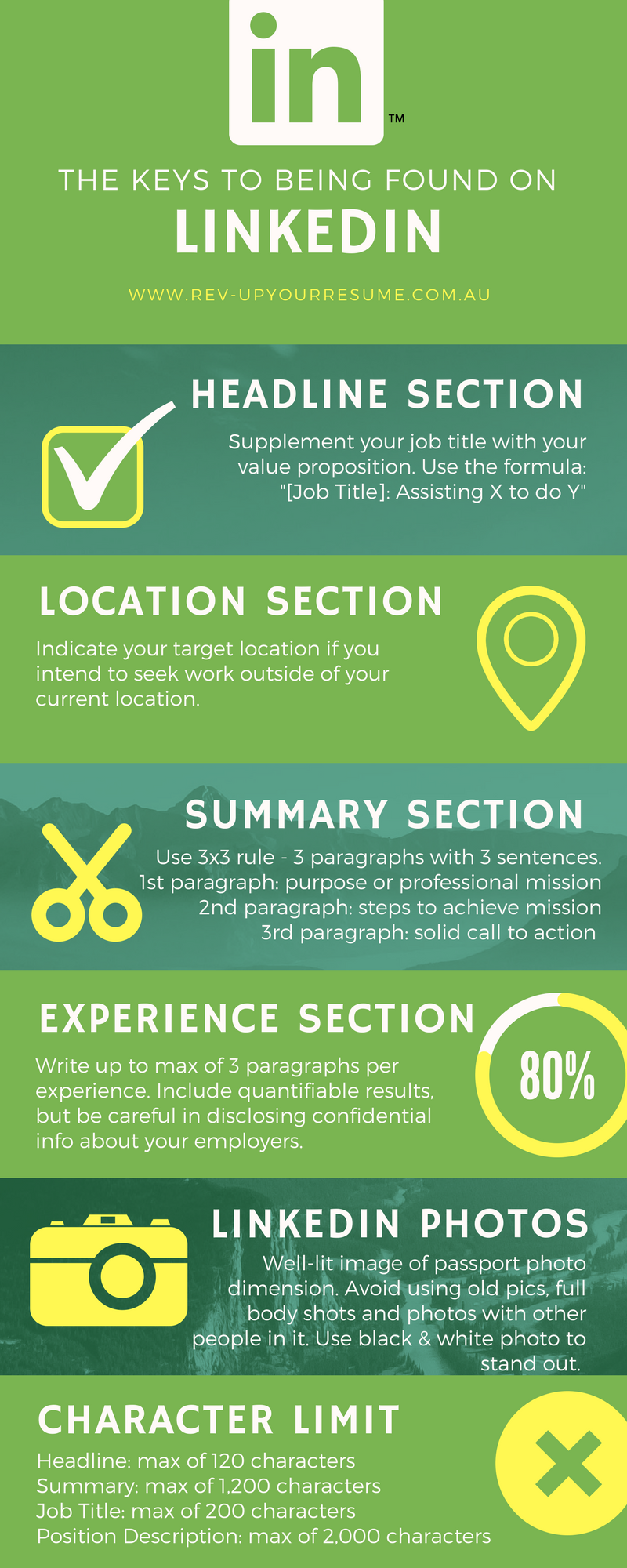


2 thoughts on “The Keys To Being Found On LinkedIn”
Comments are closed.